


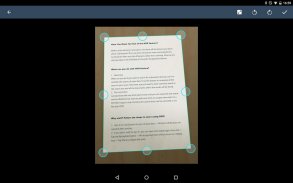

















CamScanner - Phone PDF Creator

Description of CamScanner - Phone PDF Creator
The world's No.1 mobile document scanning and sharing app.
Over 200 countries and over 100 million people share one thing in common: CamScanner - the best way to scan, store, sync and collaborate on various contents across devices.
Features
Mobile Scanner: Scan receipts, notes, invoices, whiteboard discussions, etc.
Optimize Scan Quality: Smart cropping and auto enhancing for sharper texts and graphics.
Quick Search: Enter a keyword for a list of docs with the word in their titles, notes or images.*
Extract Texts from image: OCR (optical character recognition) extracts texts inside a single page for further editing or .txt sharing. (Licensed only)
Share PDF/JPEG Files: Easily share docs via social media, attachments or sending the link.
Print and Fax: Instantly print out docs from a nearby printer or fax docs to over 30 countries.
Collaboration: Invite friends or colleagues to view and comment on your scans in a group.*
Advanced Editing: Making annotations or adding customized watermarks on docs.
Secure Important Docs: Set passcode protection for viewing/sending important docs.
Sync across Platforms: Access documents across devices on the go.*
Premium Subscription Features (Auto renewable $4.99/month or $49.99/year): Enjoy all benefits of registrants and more. Edit OCR results and notes of the entire doc and export as .txt file. Create Doc Collage for multiple pages, get 10G cloud space and add 40 extra collaborators. Set password protection and expiration date for documents. Auto upload docs to Box, Google Drive, Dropbox , Evernote and OneDrive or batch download PDF files in web app (www.camscanner.com)
Note: The free ad-supported version generates scanned documents with a watermark and has a limit of 10 collaborators per document.
*Registrants only.
Share your feedback at asupport@intsig.com
Follow us:
Twitter: @CamScanner
Facebook: CamScanner
Google+: CamScanner





























